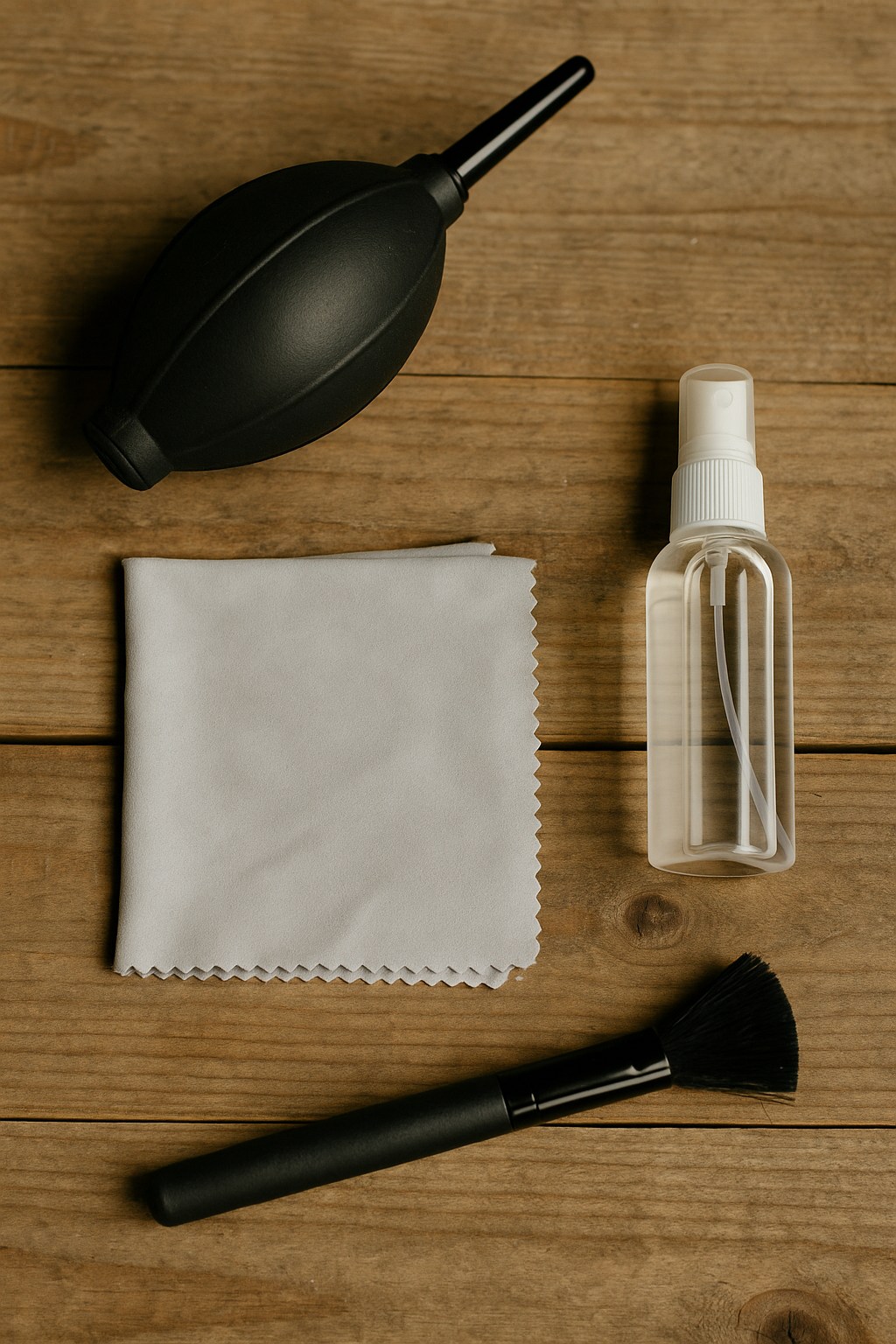How to Clean Your Camera Lens (The Right Way)
Let’s be real, if your images are looking a little hazy or you keep spotting weird smudges in your highlights, your lens might be the problem… not your camera settings.
Cleaning your lens isn’t complicated, but there is a right way to do it. Here’s how to keep your glass spotless without scratching it or making things worse.
What You’ll Need:
A soft lens brush or air blower
Microfiber cloth (not your t-shirt, not paper towels)
Lens cleaning solution (formulated for optics, never Windex)
Step-by-Step:
1. Remove Dust First
Before you even think about wiping, use a blower or soft lens brush to remove loose dust. Rubbing dust into your lens? That’s how you get scratches.
2. Apply Cleaner to the Cloth (Not the Lens)
Never spray anything directly on the lens. Lightly dampen your microfiber cloth with lens cleaner.
3. Gently Wipe in Circles
Use a gentle, circular motion starting from the center and moving outward. No pressure, let the cloth do the work.
4. Buff It Dry
Flip to a clean part of your microfiber cloth and give it a dry pass to remove any streaks.
Pro Tips:
Keep a microfiber cloth in every camera bag. You’ll thank yourself later.
Clean your lens before every client shoot, not after you see the smudge in post.
Don’t forget your viewfinder and LCD screen, those get gross too.